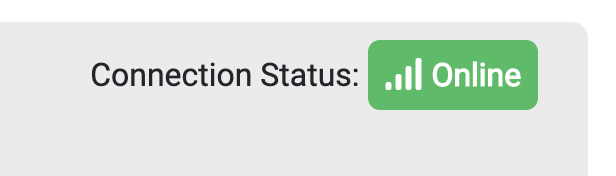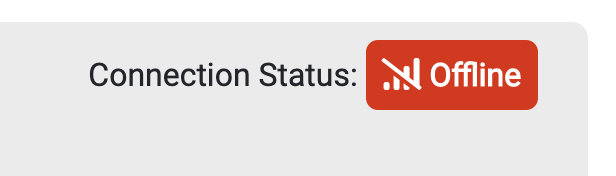IoT Platform Updates 1.8.1
6/1/2018
Today we are announcing a few new updates to the Echolo IoT Cloud Platform. We continue to improve and update our service and systems to make IoT easy.
ADDED Move a Hub from one account to another
To move a Hub, first, click on the "Hubs" menu item from the left menu. Then select and click on the Hub ID you would like to move. On this page, you will now see an option in the top right section of your screen (screenshot below).
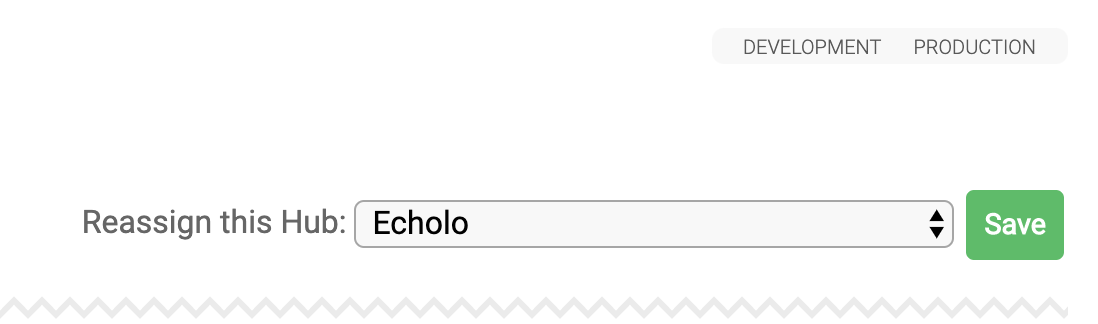
Select the new account you would like to move the Hub to and click "Save." The Hub will now be listed and moved to that Application.
To ensure proper data delivery, PULSAR's and Cassia Hub's may need to be restarted for the change to take effect.
ADDED Communication / Heartbeat
The Echolo IoT Platform now tracks Heartbeats from Hubs; this is a way to see if the Hub is communicating to the network or if it's offline. This is represented in a communication "sync" icon with two arrows. If the arrows are dark, we are both getting and sending data to the Hub. If the arrows are muted / light gray, we are not able to communicate to the Hub. This could mean the Hub is offline AKA not connected to a network that has internet or it's powered off.
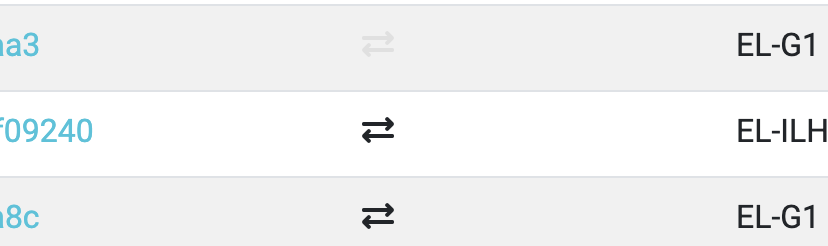
Also located on the Hub page is now the last "Heartbeat" from the Hub.
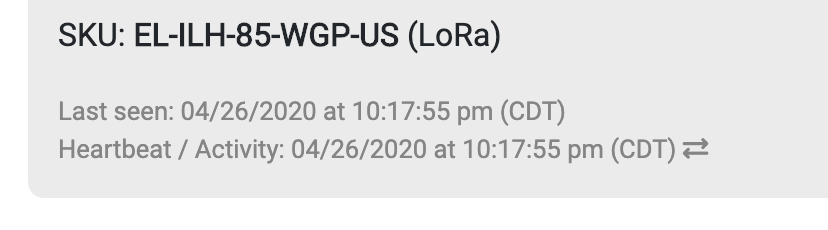
ADDED Online / Offline
We have updated the Online/Offline icons to show on the Hub page and Device Pages. This icon lets you know if the Hub or Device has been active in the last 20 minutes. With the addition of Heartbeat, it is possible to see a Hub that is offline but showing an active Heartbeat and communication to the platform. This would mean the Hub is active and working but is not seeing any devices nearby.